Home Arcade / Retro Gaming Machine
J. Sante / May 2016I was an arcade-oriented teenager in the mid to late nineties. I recently had an absolute blast at Logan Arcade here in Chicago which reminded me just how much fun arcade games can be, particularly alongside great beers. It took several weeks but I've finally completed my home arcade; it's already quite a hit with select friends and relations.
 Completed cabinet. That's an Isiah Whilock Jr talking bobblehead and a Steve Buscemi votive candle.
Completed cabinet. That's an Isiah Whilock Jr talking bobblehead and a Steve Buscemi votive candle.
This page explains the process I went through to purchase and assemble my home arcade, in hopes that it will help other aspiring home arcade owners.
What can it play?
So far there are about 1000 working arcade games, from 1972 - 2004. 4-player arcade games such as X-Men work via two wireless Xbox 360 controllers.
It can also run most any Atari 2600, NES, Sega, SNES, Genesis, N64 and Gamecube game.
How it came together:
The cheapest and most legit method would be to purchase real arcade joysticks and buttons and assemble the controller and cabinet yourself from the many free plans available on the internet.
Since I live in an apartment and don't have access to a workshop (nor any woodworking skills), I decided to purchase quality pre-built components and integrate them myself.
Hardware:
Controllers:
There are several options to choose from for pre-built home controllers. Popular choices are the Fight Stick, the Xtension Emulator Edition control board and the X-Arcade series.
I went with the X-Arcade Tankstick because it's cheap, gets rave reviews, and has enough buttons for just about any game plus a trackball for Golden Tee / Centipede / etc. It's also among the most common controllers for home arcade setups so pretty much all software packages have default settings for it. Also on the plus side: replacement parts from the factory for buttons/joystick microswitches are cheap, in the $1-5 range. It's also very upgradeable -- you can use whatever buttons or joysticks you prefer, even LED back-lit buttons.
 Tankstick and XBox 360 Controllers
Tankstick and XBox 360 Controllers
I connected it via USB for now, though this has a somewhat annoying restriction: it only recognizes up to 6 simultaneous joystick + button presses at once. When playing games with 2 players this can be an issue with button-mashers like Primal Rage or NBA Jam. Connecting the Tankstick via PS/2 fixes this, but to do so it requires you to connect a for-real PS2 keyboard to the Tankstick which I no longer have lying around.
Cost: $128 + $35 shipping (used, ebay.com). This was a steal. It's $200 from the factory (xgaming.com), but I encourage buying used since it's such high quality and is so easily fixed. All I had to do to get it into tip top condition was adjust two of the joystick microswitches.
I already had the 2 USB XBox 360 Controllers for Windows, but these can be had for about $40 each on Amazon. They seem to be the most widely supported and compatible controller out there for arcade/console emulation. They're perfect for SNES in particular.
Cabinet:
As far as I can tell, the only game in town for home arcade cabinets which integrate the Tankstick specifically is the Xtension series from Rec Room Masters. I went with the Pedestal to keep costs down relative to the full 'Premium XL Xtension Arcade' cabinet. I can always upgrade later to the full back-lit top section.
 Xtension Arcade Pedestal Cabinet: Front
Xtension Arcade Pedestal Cabinet: Front
 Cabinet: Side
Cabinet: Side
 Cabinet: Back
Cabinet: Back
It arrived in two flat-pack boxes about 3 weeks after I ordered it. The cabinet itself took about 3 hours to build on my own, it was exactly like assembling something from IKEA: the pieces fit together with wooden pegs and sockets, then are secured permanently via cross dowel bolt connectors and 60mm bolts.
Also like IKEA, the parts are all made of cheap particle board which crumbles to dust if you look at it wrong. The corners on several of the component pieces were smashed right out of the box, exposing the particle board beneath the finish. I just touched up the more visible blemishes with a sharpie so they wouldn't look too bad.
The instructions had a few minor errors, including not mentioning the back piece whatsoever, nor having drill holes to integrate it. I figured the ventilation is better without it anyhow so I omitted it entirely.
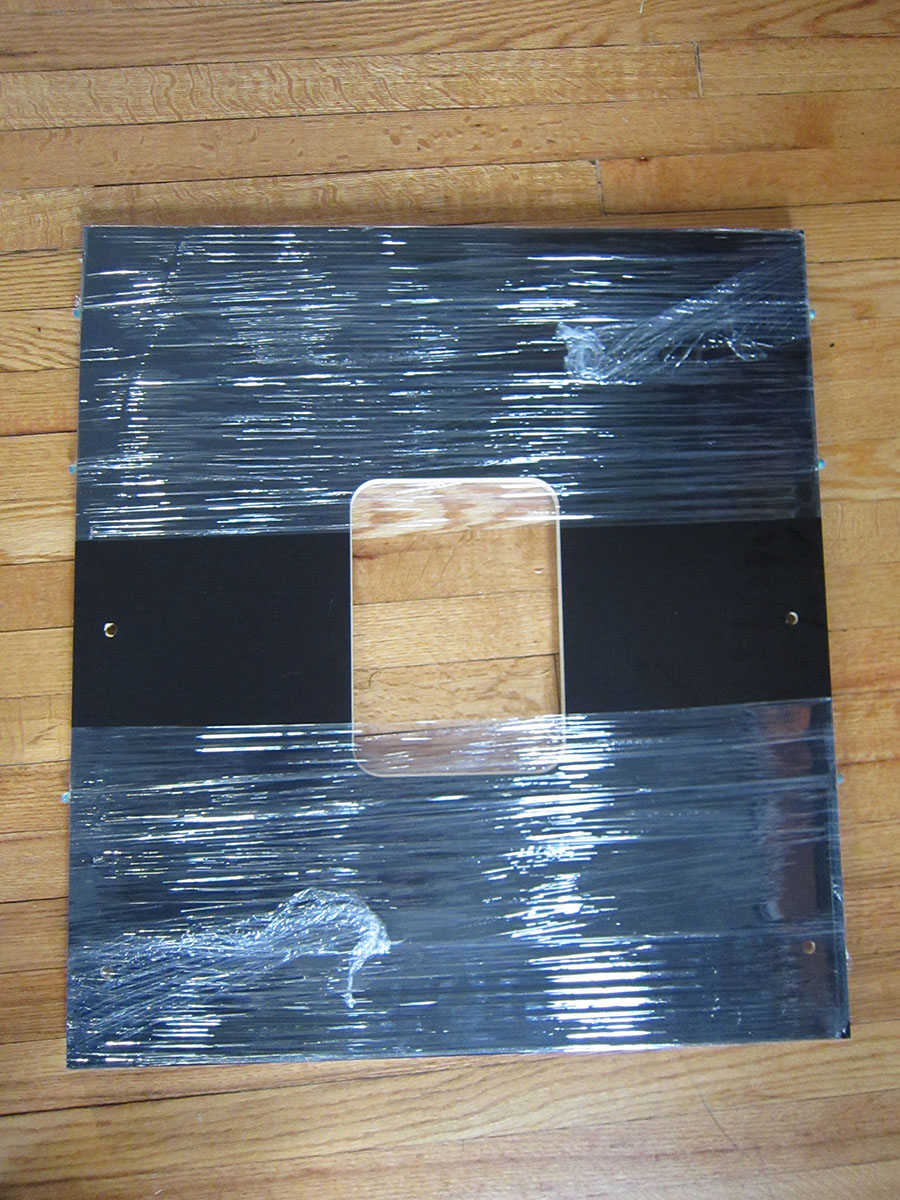 Unused Back Piece
Unused Back Piece
Once assembled, it's comfortable to use, solid as a rock and looks *bad* *ass*. The keyboard tray is perfect for an emulator setup and the cabinet door is quite functional.
Cost: $350 + $70 shipping (recroommasters.com)
Given the incredibly-low-quality wood I think it's a smidge overpriced, but honestly given the dearth of alternatives I'd still recommend it. I originally considered just using a standing desk but was worried the heavy controller would shake, plus a good standing desk is already $200 so I might as well do the thing proper.
PC:
I had an old dev PC that I was using as a media center + server connected to the living room projector. It's a quad core i5 2.5 Ghz with 8gb RAM and a halfway decent GPU. It's no longer anything special, but certainly beefy enough for emulation.
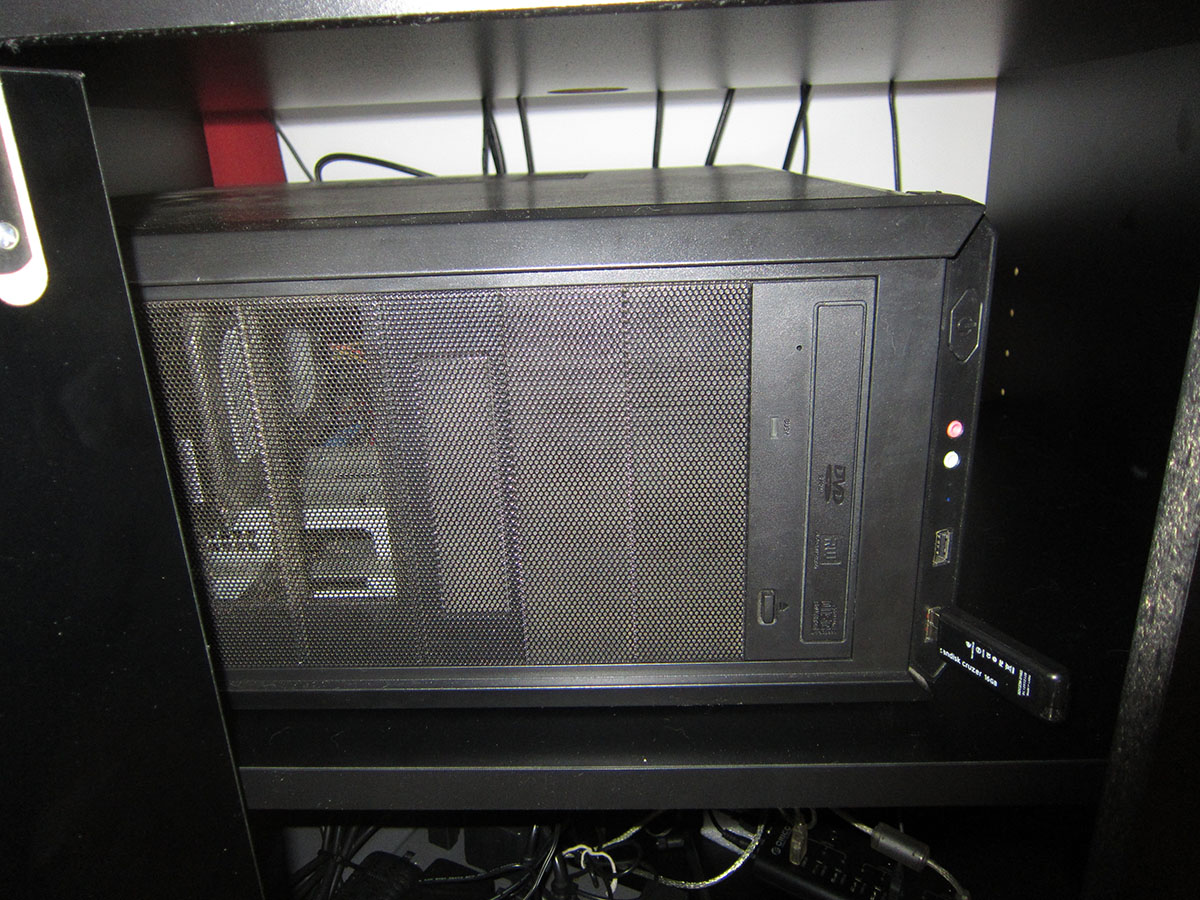 PC: Front
PC: Front
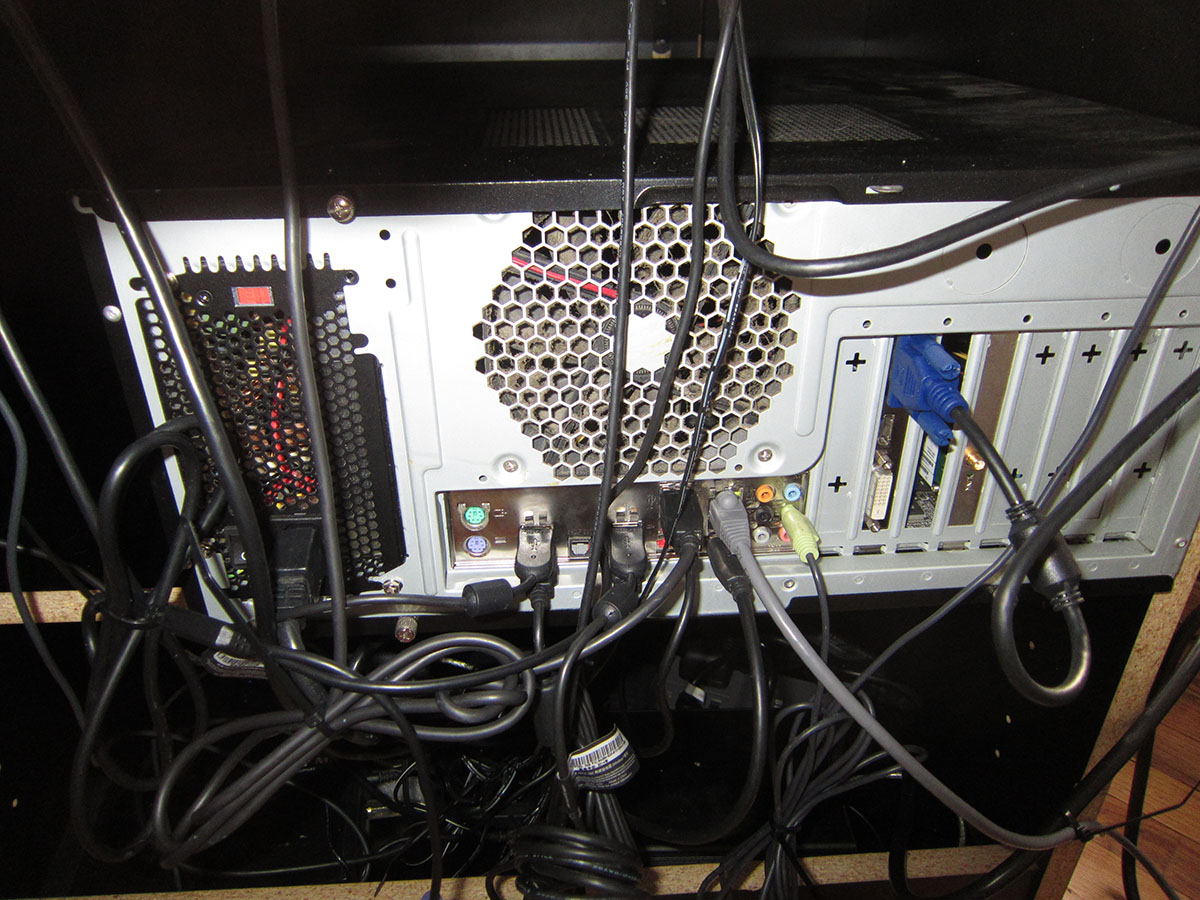 PC: Back. I ended up using every single USB port after connecting 3 external hard drives.
PC: Back. I ended up using every single USB port after connecting 3 external hard drives.
I also had an extra USB keyboard/mouse I wasn't using, along with a decent pair of PC speakers, so in the end the PC cost me nothing. To build a tower with these specs, it'd probably be about $400-500 after everything. For the cheap, even a $35 Raspberry Pi would do the trick for older arcade games and consoles.
 Speakers
Speakers
Monitor:
I went with a 27" monitor, as it's the largest supported by the back-lit top section for the Xtension cabinet, should I ever decide to upgrade in the future. I got a monitor with a VESA mount and downward-facing cables in the back for the same reason.
 27" AOC E2770SHE Monitor
27" AOC E2770SHE Monitor
When I found a refurbished AOC monitor which fit the above specs I snatched it up immediately.
Cost: $150 shipped (newegg.com).
Software:
Arcade Games:
Launcher: MameUI64 0.149
Emulator:
The Tankstick comes with a free copy of Maximus Arcade. It's beautiful, and I got it working somewhat decently after tons of tweaking, but in the end I found it too buggy to continue with. There were constant problems with the screen resolution which I couldn't get around, and I'd very often get its famous 'black screen of death' when exiting an emulator.
Instead I went with the very well-supported MameUI since it's best integrated with MAME. It means having to run a different launcher for arcade and console games, but I find this totally acceptible given the reduction in headaches and tweak-hell I found myself in with the all-in-one launchers like Maximus and Hyperspin.
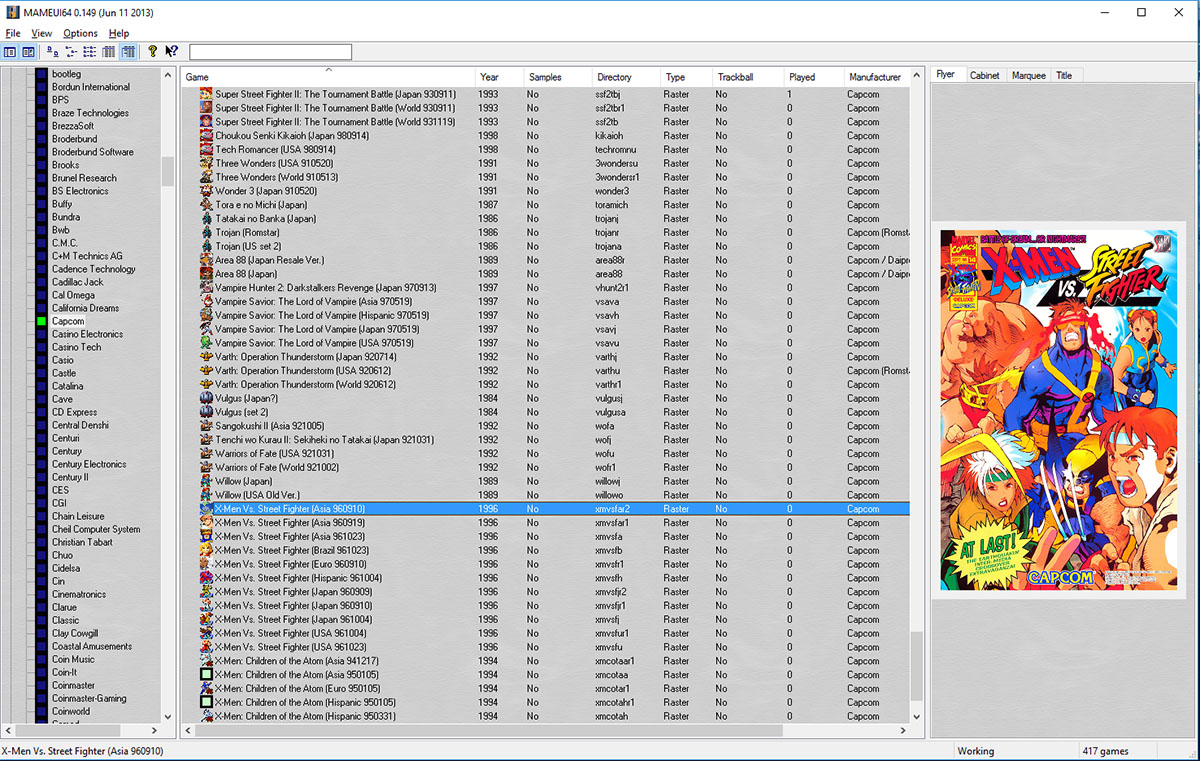 MameUI64, X-Men vs Street Fighter selected
MameUI64, X-Men vs Street Fighter selected
For the games themselves I found 3 torrents from the same author:
- Mame 0.149 Full CHDs Set (154gb)
- Mame 0.149 Full Roms Set (32gb)
- Mame 0.149 Extras, Artwork (10gb)
The Roms torrent also included MameUI 0.149, I just extracted the ROMs and CHDs to the /roms folder and the artwork to /artwork and I was set. MameUI has pictures of the cabinets and title screens which helps tremendously when selecting games.
After that it was all a matter of setting up the controls and endless tweaking to get the games to be full screen, custom controls for games like Mortal Kombat, etc. Pro tip: the easiest way to set MAME controls is to start a game and hit Tab, then go to Input: Default.
After configuring the XBox 360 controller, it could now play 4 player games like the Simpsons, X-Men or Aliens vs Predator.
Console Games:
Looking around at what's current (thanks reddit.com/r/cade!), LaunchBox seems to be the best for consoles. Also: it's free!
I mainly used the recommended emulators from Emulator Zone.
Launcher: LaunchBox
 Launchbox, Mario Kart 64 selected
Launchbox, Mario Kart 64 selected
Console Emulators:
SNES: Snes9x
NES:
Atari 2600:
N64:
Gamecube:
Sega:
Genesis:
Console game ROMs can be found via torrents.
Grand total for this project after everything:
$730
totally worth it...right?Future plans:
Fighting games are my favorite, so I may upgrade the joysticks to extra-sensitive Japanese fighting game sticks
USB adapter for the Wiimote, so I can emulate the Wii
Better GPU so I can play PS2 games such as Shadow of the Colossus
PS1 + Sega Saturn emulation
2 more 360 controllers for 6-player X-Men!